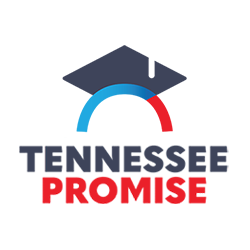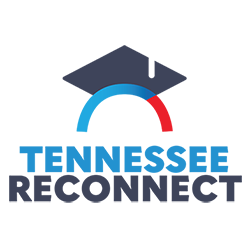The IRS changed the reporting requirements for Form 1098-T in 2018.
Due to this change, all higher education institutions, including Volunteer State Community College, will provide a 1098-T form for the total amount of payments posted to the student account up to the total amount of charges billed (Box 1 of the 1098-T form). Students will not receive a 1098-T if the amount of financial aid ( reported in Box 5 and not including loans) exceeds the amount of qualifying charges. The amount reported in Box 1 may or may not include prior or future year Spring term charges or payments depending on when you registered and when payments were made to your student account.
The student, parent, or guardian is responsible for reporting to the IRS amounts actually paid out-of-pocket or with borrowed funds for the reporting tax year for qualified tuition and related expenses. You may view your amounts billed, grants, scholarships, and payments by logging into your My Vol State account, selecting the Pride Online tab, clicking the “1098-T Tax Notification” link, and entering the tax year.
Online 1098-T Tax Notification
The Business Office provides students with the option to receive their 1098-T forms online through their My Vol State account via Touchnet’s ePayment Gateway instead of by postal mail. To receive your 1098-T electronically, you must provide your consent electronically as per IRS Regulations by accessing your My Vol State account, clicking the ePayment Gateway link on the Academics tab, and then clicking “Accept Consent.”
Should you choose to consent to receive your 1098-T form electronically, Volunteer State Community College is required to inform you of the following:
- You will no longer receive form 1098-T via postal mail.
- Your consent will be in effect from this point until your graduation from Volunteer State Community College.
- Although you can print a copy of your 1098-T from the ePayment Gateway, you may request a paper copy of your current 1098-T form at any time after January 31 of each tax year.
- Your request for a paper copy does not rescind your consent to have it furnished by Vol State in electronic format.
- You have the option to withdraw your consent to have your 1098-T form furnished to you through the ePayment Gateway.
- You can update your contact information for receiving your 1098-T form through the ePayment Gateway.
Should you choose “I Do Not Consent,” a paper copy of your 1098-T form will be sent to you via postal mail if your charges billed exceed your scholarships/grants, as required by the IRS.
How to Consent to Receive an Electronic Copy of the 1098-T Form
- Log onto the My Vol State portal.
- Click on the link to ePayment Gateway.
- Click Continue.
- Once directed to the ePayment website, if no election has been made, a box should pop up with detailed information for each option. Read the entire paragraph before making your selection!
- If the box does not pop up automatically, click on My Account, then click on Consents and Agreements.
- If you consent and would like to receive your 1098-T form electronically, choose "Accept Consent".
- If you would like to continue receiving a paper copy via US postal mail, please choose "I Do Not Consent".
To update or change your selection:
- Log onto the My Vol State portal.
- Click the link to ePayment Gateway.
- Click Continue.
- In the ePayment Gateway system, click on My Account, then choose Consents and Agreements.
- Click Change to update your selection.
You may print a copy of your 1098T form at any time after January 31, in the My Vol State portal or ePayment Gateway system.
How to Access Your 1098-T Tax Form
Volunteer State Community College has outsourced processing for 1098-T tax forms. Educational Computer Systems, Inc. (ECSI) will print and mail the 1098-Ts for the 2023 tax year and beyond. You will receive an email from ECSI when the forms become available. The email will include a password and PIN for the ECSI website. You will go to ECSI's website to view your 1098-T. If you have any questions about your ECSI account, go to their website or call (888) 549-3274.
We recommend that you refer to this information to assist you in determining the amount of credit that may be claimed on your behalf. This information must not be construed as tax advice. The amounts and calculations used to determine the credit are the decision of the taxpayer after consideration of relevant IRS regulations, Form 8863, and, perhaps, the advice of a tax consultant. For more information about higher education tax credits or the tuition and fees deduction, you may read IRS Publication 970, instructions for Form 8863, or speak with a tax professional.