Volunteer State Community College uses a Student Management System called "Banner". Banner is what students use when registering for classes.
From any web page on the volstate.edu website, click the "My Vol State" link at the top.
All students are given a Student User Account to access My Vol State.
Student User Account Information
Students are given a permanent Student ID and a Username when their application for admission is processed.
Facts about your Student ID number/Username:
- The Student ID is also known as a "V" number or "User ID".
- The Student ID always begins with a capital "V" and is followed by 8 numbers.
- The Student ID number is a uniquely identifiable number.
- Always keep your Student ID number with you.
- Should you need your username, please contact the IT Help Desk at (615) 230-3302.
- You will need your Student ID number when contacting the IT Help Desk.
HINT: The Student ID number can be found on your Student Identification Card issued by the college.
To log in to the My Vol State website for the first time, please click the "Change/Activate your password" link on the main My Vol State page and reset your password. You will need your full name, "V" number and birthdate available to do this. Should you have issues with this, please contact the IT Help Desk at (615) 230-3302.
Facts about your Password:
- The password is case sensitive. Please pay close attention when entering or changing the password.
HINT: Check the "Cap Locks" button prior to entering the new password. - The password is also used as the Password when logging into the Student Email system or the Library Resources.
- Once changed from the temporary password, the password MUST contain 16 characters, an uppercase letter, a lowercase letter and a number. More information can be found at the Knowledge Base article "Tips for creating a secure password/passphrases"