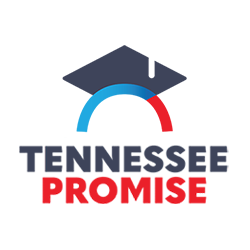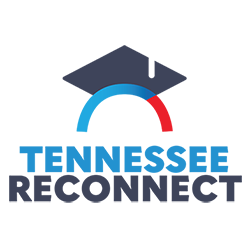Getting advised and registered for classes is a big step in starting college. If you can check off each item before you arrive for your session, you will be on your way to becoming a Pioneer.
I Can Log into My Vol State Account
To register for classes, you will need to log in to the Vol State portal. That means knowing your username and password and using multi-factor authentication. If you need assistance, check out the Navigating Your Student Portal video. If you need further assistance, call the IT Help Desk at 615-230-3302.
Vol State Has My Placement Test Scores
Your test scores and prior college credits (if applicable) help determine your first semester classes. Vol State gives you several options for test scores. Check out this webpage for more information about how your advisor uses your placement test scores.
Check Application for Placement Scores
Check your Vol State Application Status page to see if you need placement.
How to Submit Placement
You should submit placement and any prior college transcripts (regardless of age) to the Office of Admissions before your Advising and Registration session. View a video to see your Placement Options.
I Know My Planned Major or Area of Study
You can review your declared major/Area of Study on your Vol State Application Status page.
Unsure?
If you are unsure of which major or area of study to select, check out these resources:
- TypeFocus is a FREE, robust career planning system that covers personality, interests, values, and success factors. It also provides you with a personalized dashboard that you can revisit as often as needed to create a portfolio and explore careers suggested by the combined results of the assessments. In addition, it allows you to search for jobs by major, skills, and knowledge.
- At the What Can I Do With This Major? Website, you can explore majors or search for information on your chosen field. The website is designed to help you connect majors to careers. It includes many typical career areas and types of employers that hire people with each major.
Change Your Declared Major/Area of Study
Changing your Major/Area of Study is simple, but it may take a day or two for the change to process. You will be prompted to log in when you click this link to the Major Change form.
I Know My Schedule Constraints
In addition to classes, you will have other factors that shape the number of classes, days and times of classes, location(s), and delivery methods that work best for you. Knowing the answers to these types of questions will help you as you set your college schedule:
- Will I be a full-time or part-time student?
- Considering my other responsibilities, like work and family, what days and times do I have available for college?
- Do I want/need in-person or online classes? Check out the Is Online Right for You section if you have questions about online classes.
- Will I be using Financial Aid to pay for college? Programs like TN Promise, TN Reconnect, and others have requirements around how many credits you need to take.
I Am Prepared to Get My ID Photo Taken
Get Your Vol State ID
After registering for classes, head over to get your student ID. If you are on the Gallatin Campus, you will go to welcome desk in the Ramer Administration building. Cookeville, Livingston, and Springfield students can also get a Student ID photo taken at their respective campuses. Be sure to have:
- Your Vol State V-number
- A valid Driver’s License or Passport to confirm your identity
If you lose your Student ID, there will be a $10 charge to reprint a new ID.