Please follow the steps below for submitting your transcript. There is no fee for submitting a transcript to the TnCIS office.
- Log into the My Vol State portal
- Click on “Student Forms”
- Click on “Transcript Request”
- Click the link for “National Student Clearinghouse”
- Click on the box that says “I am a Student”
- Click on “Order a Transcript”
- Select “Volunteer State Community College”
- Click on “Order a Transcript” again
- Fill in all required student and personal information
- Under recipient, select "College or University" (verify correct country and state-- USA, TN)
- Search for Pellissippi State Community College
- Send to Department: TnCIS Study Abroad
- Click to send "as is"