Dual Enrollment (DE) students at Vol State should use the following checklist to guide them through the process of applying to Vol State, applying for the Dual Enrollment Grant, and for preparing to begin with their Vol State classes to ensure they do not miss any important steps.
Apply to Vol State
- DE Application and Grant Directions (PDF)
- SSN is needed if also applying for Dual Enrollment Grant
- Academic Goal: "I want to take classes while I'm still in high school"
- Verify parent/guardian and counselor emails are correct
- Remember the application username and password that you create. You will need these again.
Follow up on Application Items
- Admissions application status page (checklist for missing application items)
- Ask parent/guardian to reply to emailed recommendation request
- Verify high school counselor received the recommendation request
- Submission of transcripts
- High Schools send transcripts to dualenrollment@volstate.edu
- Homeschool transcripts should be sent to admissions@volstate.edu
- Submit approved placement scores to Admissions@volstate.edu
- Checklist and Troubleshooting Guide (PDF)
Apply for the Dual Enrollment Grant (recommended but not required)
- Dual Enrollment Grant Application Directions (PDF)
- SSN (Social Security Number) on grant application must match SSN on Vol State admissions application for grant to be awarded if determined eligible
- Students must maintain a minimum 2.0 post-secondary GPA at the end of each semester to keep DEG eligibility
- Students are responsible for all fees not covered by the grant and if they lose grant eligibility
- Visit the TN Dual Enrollment Grant webpage for information on the award and eligibility
- Visit Vol State’s dual enrollment page for “Paying for Dual Enrollment Classes”
- Consortium Agreement: This is needed if you are taking dual enrollment classes at more than one college or university during the Spring 2025 semester
Submit college transcripts from other institutions (if applicable)
Transcripts must be official and must be mailed directly from the school to Vol State. Vol State does not evaluate transcripts faxed or student copies. Once your transcripts are posted as "received" in the Admissions Office, your transcripts will be forwarded to the Records & Registration Office to be evaluated by a Transcript Analyst.
Locate your Vol State Student ID# (V#) and username, set password, and access the portal
Locate your student ID number (V#)
- On the admissions application status page (24-48 hours after submitting application)
- Or in the paper welcome letter that is mailed to you
- Or call Admissions at 615-230-3688 (the student must call)
Locate your username and set a password
- Visit volstate.edu and click on “My Vol State”
- Click the green “Set/Reset Password” and follow the instructions
- Take note of your username and set your password
Accessing the Vol State Portal
- Visit volstate.edu and click on “My Vol State”
- Click “Sign in with Microsoft”
- Your login username is your Vol State email address (yourusername@volstate.edu)
- Use the password that you created
Payment Information
Students attending classes through Vol State are required to pay for the expenses and fees not covered by financial aid (tuition, books, etc.) Further details on billing and payment can be found on the Business Office webpage.
- The due date for payment will be approximately one week before the start of the semester. Be sure to check the Academic Calendar for the exact date each semester. (*Please note that students are at risk of being dropped from courses for non-payment if they have not paid their bill by this date.)
- Access to billing statements: Account statement information will be available to students in My Vol State to view or print out for their records.
- Authorized ePay Users: Students may give others (parents, guardians, etc.) the ability to access their account and make payments by setting up authorized users.
For Questions about your Account:
- Call: (615) 230-3585
- Email: businessoffice@volstate.edu
Read more about Billing and Payment
Log into eLearn
- Online courses at Vol State are housed in eLearn.
- To access:
- Click on “eLearn” at the top of the Vol State Homepage or
- Log into “My Vol State,” click on “Online Classes,” then “eLearn”
- To learn how to use eLearn, watch the Explore eLearn video.
- For eLearn tips and guides during the semester, visit the eLearn knowledge base.