Volunteer State Community College offers the students wireless Internet access for their own laptops. This wireless Internet access is available throughout the campus in all of the buildings. Students should be connecting to the VSCC network for optimal performance.
**Please Note** - Wireless access is available only for currently enrolled students with an active Vol State computer account. Student access to wireless should be available by the first day of classes.
The following list of Operating Systems are supported for connection to the wireless Internet:
- Microsoft Windows 10 (all Updates & Patches required)
- Microsoft Windows 8.1 (all Updates & Patches required)
- Microsoft Windows 7 SP1 (all Updates, & Patches required)
- Mac OS X (all Updates & Patches required)
Instructions for connecting to the wireless network are below.
- Windows 7
- Windows 7 Automated Setup Download
- Windows 7 Automated Setup Instructions
- Mac OS 10.6 Snow Leopard
- iOS 7
If after following the instructions in the documents above you are still having problems connecting to wireless, please visit the IT Help Desk in the Learning Commons in Room 123.
Livingston Campus Wireless Internet
Wireless Internet access is also available on the Livingston Campus. If after following the instructions in the documents above you are still having problems connecting to wireless, please see a lab assistant in E211 or Newskills.
Highland Crest Campus Wireless Internet
Wireless internet access is also available on the Highland Crest Campus (Springfield). If you are a student on the Highland Crest Campus and have problems connecting to wireless, please see an IT Lab Assistant in the Library at Springfield. If no Lab Assistant is on duty, you may contact the Coordinator of Student Services at the Highland Crest Campus. Please note that Lab Assistants are not allowed to physically work on your personal equipment and only provide limited assistance with setting up a wireless connection.