Policy Number
VII:01:25
Purpose
Volunteer State Community College uses Banner as the administrative computer system for managing all aspects of the college – Student, Financial Aid, Payroll, Human Resources, and Finance information. This policy is to establish a standard procedure for requesting Banner access.
Definitions
- IT – Information Technology
- HR – Human Resources
- Banner – Internet Native Banner
- Banner Class – a group of forms/jobs access. Users are granted access to the Class and not individual forms/jobs.
- Position Access – a group of Banner Classes that have been approved for a specific position.
- Data Approver - department head of each primary data entry area. The data approvers are:
- Director of Financial Aid
- Director of Human Resources
- Manager of Payroll Services
- Director of Purchasing
- Assistant Vice President of Business and Finance
- Director of Disability Services
- Vice President of Planning and Institutional Research
- Director of Admissions and Registrar
Policies and Procedures
- Approval Process:
- The Associate Director of IT will be responsible for all security access additions and changes. A backup will be appointed for times when the Associate Director is unavailable.
- The Data Approvers are responsible for approving all access requests for information their area is responsible for. Each Data Approver must appoint a backup who can approve requests in their absence.
- All Banner access will be reviewed by the Data Approvers annually and changes made if necessary. This review will be coordinated by the Associate Director of IT.
- Banner Class Creation/Modification:
- All creations and modifications of Banner Classes must be requested by a Data Approver. If the requester is not the data approver the request will be sent for approval of the appropriate Data Approver.
- Requests are submitted via email to IT Access. They are to be submitted as a spreadsheet attachment using the provided spreadsheet template.
- Position Access Creation/Modification:
- All creations and modifications of Banner position access must be requested by a Data Approver. If objects are requested that are not approved by the requester then the request will be sent for approval of the appropriate Data Approver.
- Requests are submitted via email to IT Access. They are to be submitted as a spreadsheet attachment using the provided spreadsheet template.
- If a new position is created or an existing position needs access changes the supervisor should contact the appropriate Data Approver to make the request.
- Special Access Request:
- Academic Divisions have individuals that will receive special access not based on position. These include but are not limited to Department Chairs and faculty who will enter competency scores for Learning Support.
- The Division Dean must send an email to IT Access requesting the access needed.
- When the special access is no longer needed the Division Dean must send an email to IT Access requesting that the access be revoked.
- User Request Process:
- Once an individual has been hired, HR will submit an Account Authorization form to IT. This form will include the position number.
- If the position has been approved for Banner access the Banner account will be created at the same time as the computer account. Once created the supervisor will be notified via email.
- User Termination Process:
- When a user leaves employment with the college HR will notify Information Technology who will then revoke all access to Banner.
- When a user leaves employment of a TTC HR will notify Information Technology who will then revoke all access to Banner.
- If the user is not an employee that requires HR involvement – for example, student work-study, or temp agency help – it is the responsibility of the VSCC supervisor to notify Information Technology as soon as that person leaves employment so access can be revoked.
- Login:
- Passwords must be at least eight characters long and contain at least one letter and at least one number.
- Passwords expire every 91 days.
- Passwords cannot be reused for 365 days.
- 15 minutes of inactivity will result in the system logging the user off.
- Access to Internet Native Banner is restricted to only users logged into the VSCC network or who have special pre-approved arrangements – such as access from the TTC location.
VSCC Source: President’s Cabinet, June 7, 2010; President’s Cabinet, March 19, 2012